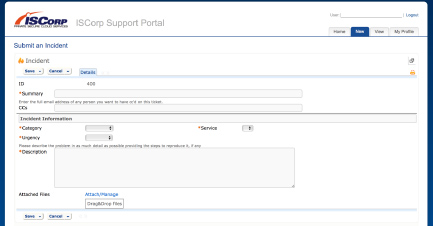New Registrant for Help Desk
ISCorp’s support portal allows all customers to submit and track their support requests online.
How to Register
STEP 1: Access the Support Portal via the button below and click on the “create your own account” link on the bottom right-hand side of the screen.
STEP 2: On the Self Service Registration Screen, please make sure to complete all of your Profile information.
STEP 3: Once you Save your registration details, you will receive an e-mail indicating that your registration is being processed. You will receive another e-mail notification when your login credentials are complete.
STEP 4: Once you have registered, you will be able to login and submit tickets (“incidents”) using the portal.
To learn how to Create an Incident click the button below.